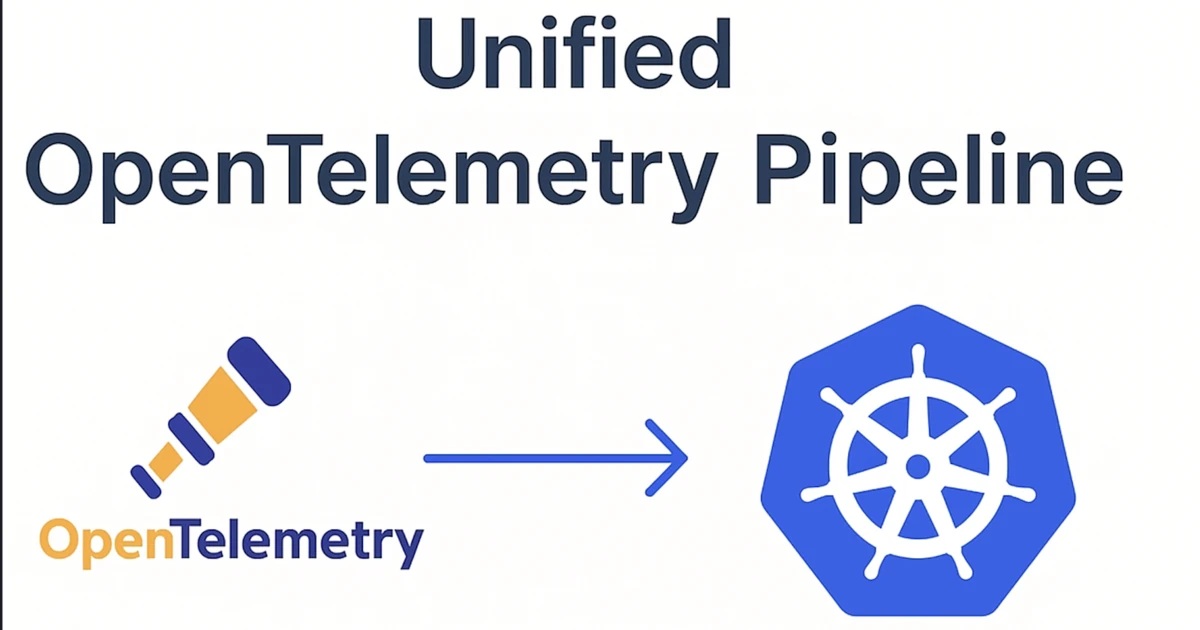
All configurations, instrumentation examples, and testing scripts are in the kubernetes-observability repository.
Last year during a production incident, I debugged a payment failure with all the standard tools open. Grafana showed CPU spikes. CloudWatch had logs scattered across three services. Jaeger displayed 50 similar-looking traces. Twenty minutes in, I still couldn’t answer the basic question: “Which trace is the actual failing request?” The alert told us payments were broken. The logs showed errors. The traces existed. But nothing connected them. I ended up searching request IDs across log groups until I found the culprit.
The problem wasn’t tools or data. We had plenty of both. The problem was correlation, or the complete lack of it.
In the first post about kube-prometheus-stack, I showed why monitoring dashboards aren’t observability. This post shows you how to actually build observability with OpenTelemetry. You’ll get metrics, logs, and traces flowing through a unified pipeline with shared context that lets you jump from an alert to the exact failing trace in seconds, not hours.
OpenTelemetry solved vendor lock-in (and a bunch of other problems) Link to heading
OpenTelemetry is a CNCF graduated project that gives you vendor-neutral instrumentation libraries and a Collector that receives, processes, and exports telemetry at scale. Instead of coupling your application code to specific vendors, you instrument once with OTel SDKs and route telemetry wherever you need.
In a freelance project, I migrated from kube-prometheus-stack to OTel. We needed custom metrics, logs, and traces. But vendor lock-in was the real concern. Kube-prometheus-stack worked for basic Prometheus metrics, but adding distributed tracing meant bolting on separate systems. And vendors get expensive fast.
With OTel, I instrumented applications once and kept the flexibility to evaluate backends without touching code. We started with self-hosted Grafana, then tested a commercial vendor for two weeks by changing just the Collector’s exporter config. Zero application changes. That flexibility is the win.
But vendor flexibility isn’t even the main benefit. The real value is centralized enrichment and correlation. Every signal that passes through the Collector gets the same Kubernetes metadata (pod, namespace, team annotations), the same sampling decisions, and the same trace context. This means your logs have the same service.name and trace_id as your traces, which have the same attributes as your metrics.
When everything shares context, you can finally navigate between signals during an incident instead of manually correlating timestamps and guessing.
Three ways to deploy the Collector Link to heading
Most teams deploy collectors wrong. They either sidecar everything and watch YAML explode, or they DaemonSet everything and wonder why nodes run out of memory.
You can run OTel Collectors as sidecars, DaemonSets, or centralized gateways. Each pattern has trade-offs:
| Pattern | Description | Pros | Cons | Best for |
|---|---|---|---|---|
| Sidecar | One Collector container per pod | Strong isolation, per-service control, lowest latency | More YAML per workload, harder to scale config | High-security workloads or latency-sensitive apps |
| DaemonSet (Agent) | One Collector per node | Simple ops, collects host + pod telemetry, fewer manifests | Limited CPU/memory for heavy processing | Broad cluster coverage with light transforms |
| Gateway (Deployment) | Centralized Collector service | Centralized config, heavy processing, easy fan-out | Extra network hop, potential bottleneck | Central policy, sampling, multi-backend routing |
I use DaemonSet agents on each node for collection plus a gateway Deployment for processing. The agent forwards raw signals to the gateway, which applies enrichment, sampling, and routing.
This keeps node resources light and centralizes the complex configuration in one place. I’ve seen teams try to do heavy processing in DaemonSet agents and then wonder why their nodes run out of memory. Don’t do that.
Installing the OpenTelemetry Operator in Kubernetes Link to heading
You can deploy Collectors with raw manifests, but the OpenTelemetry Operator gives you a OpenTelemetryCollector CRD that handles service discovery and RBAC automatically. The Operator needs cert-manager for its admission webhooks:
# Install cert-manager first
kubectl apply -f https://github.com/cert-manager/cert-manager/releases/download/v1.15.0/cert-manager.yaml
Wait about a minute for cert-manager to be ready. Then install the Operator:
helm repo add open-telemetry https://open-telemetry.github.io/opentelemetry-helm-charts
helm repo update
helm install opentelemetry-operator open-telemetry/opentelemetry-operator \
--namespace opentelemetry-operator \
--create-namespace \
--set manager.replicas=2
kubectl -n opentelemetry-operator get pods
The manager.replicas=2 ensures high availability. Once installed, you define Collectors as custom resources and the Operator provisions everything else.
Alternative: install via opentelemetry-kube-stack Helm chart Link to heading
If you prefer a single Helm chart that bundles common components, you can use the opentelemetry-kube-stack chart. It provides a quicker bootstrap for cluster-wide telemetry and is a good starting point before you split configs into dedicated Operator-managed Collectors for more control.
helm repo add open-telemetry https://open-telemetry.github.io/opentelemetry-helm-charts
helm repo update
helm install otel-kube-stack open-telemetry/opentelemetry-kube-stack \
--namespace observability \
--create-namespace
See the chart for options and structure: opentelemetry-kube-stack
OpenTelemetry Gateway Collector configuration Link to heading
The gateway receives OTLP (OpenTelemetry Protocol) signals, the standard wire protocol that carries metrics, logs, and traces over gRPC (port 4317) or HTTP (port 4318). It enriches them with Kubernetes metadata, applies intelligent sampling, and exports to backends. Here’s the key piece, the k8sattributes processor:
processors:
k8sattributes:
auth_type: serviceAccount
extract:
metadata: [k8s.namespace.name, k8s.pod.name, k8s.deployment.name]
annotations:
- tag_name: team
key: team
from: pod
- tag_name: runbook.url
key: runbook-url
from: pod
This automatically adds Kubernetes metadata to every signal. The annotations block extracts custom pod annotations like team and runbook-url, so every trace, metric, and log includes ownership and a link to remediation steps. During an incident, this saves you from hunting through wikis or Slack to figure out who owns the failing service.
For sampling, I use tail-based sampling that keeps 100% of errors and slow requests. If your app processes 10 million requests per day and you store every trace, you’ll burn through storage and query performance.
Sampling keeps a percentage of traces while discarding the rest. The problem with basic probabilistic sampling is it treats all traces equally. You might sample 10% of everything and miss critical error traces.
Tail-based sampling is smarter. It waits until the trace completes, then decides based on rules:
tail_sampling:
decision_wait: 10s
policies:
- name: errors-first
type: status_code
status_code: {status_codes: [ERROR]}
- name: slow-requests
type: latency
latency: {threshold_ms: 2000}
- name: probabilistic-sample
type: probabilistic
probabilistic: {sampling_percentage: 10}
This keeps 100% of errors, 100% of requests over 2 seconds, and 10% of everything else. You get full visibility into problems while reducing storage by 80-90%. Start conservative at 10% and increase sampling for high-value flows as you understand query patterns.
The memory_limiter processor prevents OOM kills by back-pressuring receivers when memory usage approaches limits:
memory_limiter:
check_interval: 1s
limit_mib: 3072
spike_limit_mib: 800
The complete gateway configuration with all receivers, exporters, and resource limits is in gateway.yaml. Deploy it:
kubectl create namespace observability
kubectl apply -f gateway.yaml
kubectl -n observability get pods -l app.kubernetes.io/name=otel-gateway
If you export metrics to Prometheus via the prometheusremotewrite exporter, ensure Prometheus is started with --web.enable-remote-write-receiver.
Alternatives: target a backend that supports remote write ingestion natively (e.g., Grafana Mimir, Cortex, Thanos), or use the Collector’s prometheus exporter and configure Prometheus to scrape it instead.
DaemonSet agent configuration Link to heading
The agent config is minimal. Just receive, batch, and forward:
spec:
mode: daemonset
config: |
receivers:
otlp:
protocols: {http: {endpoint: 0.0.0.0:4318}, grpc: {endpoint: 0.0.0.0:4317}}
hostmetrics:
scrapers: [cpu, memory, disk, network]
processors:
batch: {timeout: 5s}
memory_limiter:
check_interval: 1s
limit_mib: 400
spike_limit_mib: 100
exporters:
otlp:
endpoint: otel-gateway.observability.svc.cluster.local:4317
service:
pipelines:
traces: {receivers: [otlp], processors: [memory_limiter, batch], exporters: [otlp]}
metrics: {receivers: [otlp, hostmetrics], processors: [memory_limiter, batch], exporters: [otlp]}
logs: {receivers: [otlp], processors: [memory_limiter, batch], exporters: [otlp]}
The agent collects host metrics plus OTLP signals from pods, batches them, and forwards to the gateway. Keep processing minimal to preserve node resources. Full configuration in agent.yaml.
kubectl apply -f agent.yaml
kubectl -n observability get pods -l app.kubernetes.io/name=otel-agent -o wide
Instrumenting applications Link to heading
Applications must emit signals for collectors to work. Here’s a Python Flask app with OpenTelemetry tracing:
from flask import Flask, request
from opentelemetry import trace
from opentelemetry.sdk.resources import Resource
from opentelemetry.sdk.trace import TracerProvider
from opentelemetry.sdk.trace.export import BatchSpanProcessor
from opentelemetry.exporter.otlp.proto.http.trace_exporter import OTLPSpanExporter
from opentelemetry.instrumentation.flask import FlaskInstrumentor
resource = Resource.create({
"service.name": "checkout-service",
"service.version": "v1.0.0",
"deployment.environment": "production",
"team": "payments",
})
trace_provider = TracerProvider(resource=resource)
otlp_exporter = OTLPSpanExporter(
endpoint="http://otel-agent.observability.svc.cluster.local:4318/v1/traces"
)
trace_provider.add_span_processor(BatchSpanProcessor(otlp_exporter))
trace.set_tracer_provider(trace_provider)
app = Flask(__name__)
FlaskInstrumentor().instrument_app(app)
@app.route("/checkout", methods=["POST"])
def checkout():
with trace.get_tracer(__name__).start_as_current_span("checkout") as span:
span.set_attribute("user.id", request.json.get("user_id"))
# Business logic here
return {"status": "success"}, 200
Deploy with pod annotations for the Collector to discover:
metadata:
annotations:
team: "payments"
runbook-url: "https://runbooks.internal/payments/checkout"
Every trace now includes service.name, team, and runbook.url. During incidents, you can filter by team in Grafana and get instant access to remediation docs.
Correlation is everything Link to heading
A unified pipeline only matters if you can actually navigate between signals during an incident. You see an alert fire for high error rates. You need the logs for that service. Then you need the exact trace that failed. Without correlation, you’re manually matching timestamps across three different tools and hoping you found the right request. With proper correlation, you click through from alert to logs to trace in seconds. This requires three things: consistent resource attributes like service.name and team across all signals, trace context (trace_id and span_id) injected into every log line, and data sources configured in Grafana to link between them.
Add trace context to logs with the OTel SDK:
import logging
from flask import Flask, request
from opentelemetry import trace
from opentelemetry.sdk._logs import LoggerProvider, LoggingHandler
from opentelemetry.sdk._logs.export import BatchLogRecordProcessor
from opentelemetry.exporter.otlp.proto.http._log_exporter import OTLPLogExporter
# Reuse the resource defined earlier for tracing
# resource = Resource.create({"service.name": "checkout-service", ...})
log_exporter = OTLPLogExporter(
endpoint="http://otel-agent.observability.svc.cluster.local:4318/v1/logs"
)
logger_provider = LoggerProvider(resource=resource)
logger_provider.add_log_record_processor(BatchLogRecordProcessor(log_exporter))
handler = LoggingHandler(logger_provider=logger_provider)
logging.getLogger().addHandler(handler)
logging.getLogger().setLevel(logging.INFO)
tracer = trace.get_tracer(__name__)
@app.route("/checkout", methods=["POST"])
def checkout():
with tracer.start_as_current_span("checkout") as span:
span_context = trace.get_current_span().get_span_context()
logging.info("Processing checkout", extra={
"trace_id": format(span_context.trace_id, "032x"),
"span_id": format(span_context.span_id, "016x"),
"user_id": request.json.get("user_id")
})
# Business logic here
return {"status": "success"}, 200
With trace_id in logs, you build a Grafana dashboard that shows a Prometheus alert for high error rate, Loki logs filtered by service.name and trace_id, and the Tempo trace showing the full request flow. Click the alert, see logs, jump to trace. Incident resolution drops from hours to minutes.
Validate before you go to production Link to heading
Before production, validate each pipeline with a smoke test:
kubectl -n observability port-forward svc/otel-gateway 4318:4318
curl -X POST http://localhost:4318/v1/traces \
-H "Content-Type: application/json" \
-d '{
"resourceSpans": [{
"resource": {"attributes": [{"key": "service.name", "value": {"stringValue": "test-service"}}]},
"scopeSpans": [{
"spans": [{
"traceId": "5b8aa5a2d2c872e8321cf37308d69df2",
"spanId": "051581bf3cb55c13",
"name": "test-span",
"kind": 1,
"startTimeUnixNano": "1609459200000000000",
"endTimeUnixNano": "1609459200500000000"
}]
}]
}]
}'
kubectl -n monitoring port-forward svc/tempo 3100:3100
curl http://localhost:3100/api/search?q=test-service
If traces, metrics, and logs all reach their backends, you’re ready. Full validation scripts including metrics, logs, and traces are in test-pipeline.sh.
Operations and scaling Link to heading
Treat OTel Collector config like application code. Store manifests in Git, require PR approval for config changes, deploy to dev then staging then production, and alert on Collector health (queue size, drop rate, CPU/memory).
Enable HPA for the gateway based on CPU:
apiVersion: autoscaling/v2
kind: HorizontalPodAutoscaler
metadata:
name: otel-gateway
namespace: observability
spec:
scaleTargetRef:
apiVersion: apps/v1
kind: Deployment
name: otel-gateway
minReplicas: 2
maxReplicas: 10
metrics:
- type: Resource
resource:
name: cpu
target:
type: Utilization
averageUtilization: 70
Monitor Collector-specific metrics exposed on :8888/metrics like otelcol_receiver_accepted_spans, otelcol_receiver_refused_spans, otelcol_exporter_sent_spans, otelcol_exporter_send_failed_spans, and otelcol_processor_batch_batch_send_size. Alert if refused or send_failed metrics spike.
Grafana cross-navigation Link to heading
To enable click-through from metrics to logs to traces, configure Grafana data source correlations. In the Tempo data source, add a trace-to-logs link:
{
"datasourceUid": "loki-uid",
"tags": [{"key": "service.name", "value": "service_name"}],
"query": "{service_name=\"${__field.labels.service_name}\"} |~ \"${__span.traceId}\""
}
In the Loki data source, add a logs-to-trace link:
{
"datasourceUid": "tempo-uid",
"field": "trace_id",
"url": "/explore?left={\"datasource\":\"tempo-uid\",\"queries\":[{\"query\":\"${__value.raw}\"}]}"
}
When you view a trace in Tempo, you can click “Logs for this trace” and see all related log lines. From Loki, you can click a trace_id field and jump directly to the trace.
What we actually got from this migration Link to heading
In a production migration I led last year, we consolidated three separate agents (Prometheus exporter, Fluentd, Jaeger agent) into a single OTel pipeline. After 3 months:
Incident resolution time dropped from 90 minutes (median) to 25 minutes. Engineers stopped jumping between four tools. One Grafana dashboard with cross-links was enough. Trace sampling reduced storage by 85% with no loss in debug capability. The team attribute and runbook.url in every signal eliminated “who owns this?” questions.
The biggest win wasn’t technical. It was operational.
On-call engineers stopped guessing and started following a clear path: alert, dashboard, trace, runbook. When you can click through from a Prometheus alert to Loki logs to the exact failing trace in Tempo, observability stops being theoretical and starts being useful.
Deploy the gateway and agent, instrument one service, and test cross-navigation in Grafana. Once you see it work, you’ll understand why unified pipelines matter. Understanding Kubernetes deployment patterns helps when running monitoring infrastructure reliably, especially when you need to ensure collectors stay running during cluster upgrades.
Read next Link to heading
Now that you have a unified observability pipeline for metrics, logs, and traces, extend it to security signals. Security Observability in Kubernetes Goes Beyond Logs shows you how to add Kubernetes audit logs, Falco runtime detection, and network flow visibility to your OpenTelemetry pipeline with full correlation. You’ll be able to trace security events back to the exact request that triggered them.